unity中有一个 WWW.LoadFromCacheOrDownload(url, int)的方法,简单讲就是从服务器上加载,如果本地缓存对应的版本号有这个资源,则从本地加载。
没有或则传入的版本号不对则从服务器上加载。文章源自大腿Plus-https://www.zhaoshijun.com/archives/518
那么 坑就来了。文章源自大腿Plus-https://www.zhaoshijun.com/archives/518
unity说这个版本号是自动维护的,可是我们没有办法控制,那我们怎么能传入这个值呢。 找了一些方法,大体的思路如下,后面会写上代码。文章源自大腿Plus-https://www.zhaoshijun.com/archives/518
在本地打包,新建一个xml文档,保存这个包的hash128值,到文档中,再把这个文档也打包,都上传到服务器上。文章源自大腿Plus-https://www.zhaoshijun.com/archives/518
每次先从服务器上获取这个xml文档,然后把对应的hash128值作为验证来判断,hash128是另外一个重载方法的参数。文章源自大腿Plus-https://www.zhaoshijun.com/archives/518
|
1 2 3 4 5 6 7 8 9 |
<?xml version="1.0" encoding="UTF-8"?> <AssetBundleConfig> <Category Name="交通运输" HashCode="c4cde5fcf0d047ee3bdbe823128208cb" /> <Category Name="动力设施" HashCode="a3b487a32e63a9d84fbaeb0061966d8c" /> <Category Name="建筑及构筑物库" HashCode="a121fb8280b7f5a65083086d448bd16f" /> <Category Name="施工机械" HashCode="33d29373021741f67ba6671c23ca3358" /> <Category Name="材料及构件堆场" HashCode="73cbfe3ed7b7ba9608e1e8ad4590d80f" /> <Category Name="管线绿化" HashCode="34e9474e2d9ac64424a0a369e4024776" /> </AssetBundleConfig> |
下面这个是打包并且写入xml文档的代码文章源自大腿Plus-https://www.zhaoshijun.com/archives/518
|
1 2 3 4 5 6 7 8 9 10 11 12 13 14 15 16 17 18 19 20 21 22 23 24 25 26 27 28 29 30 31 32 33 34 35 36 37 38 39 40 41 42 43 44 45 46 47 48 49 50 51 52 53 54 55 56 57 58 59 60 61 62 63 64 65 66 67 68 69 70 71 72 73 74 75 76 77 78 |
using UnityEngine; using System.Collections; using System.Configuration; using System.IO; using System.Xml; using System.Xml.Serialization; using UnityEditor; public class ExportAssetBundles : MonoBehaviour { [MenuItem("AssetBundle/Build Asset Bundles")] static void BuildABs() { // Put the bundles in a folder called "ABs" within the Assets folder. BuildPipeline.BuildAssetBundles("Assets/AssetBundles", BuildAssetBundleOptions.None, BuildTarget.StandaloneWindows64); CreateOrUpdateConfig(); } /// <summary> /// 将存在的ab包获取HashCode放入xml文件 /// </summary> [MenuItem("AssetBundle/CreateOrUpdateConfig")] public static void CreateOrUpdateConfig() { string filePath = Application.dataPath + "/versionConfig.xml"; //如果文件不存在 if (!File.Exists(filePath)) { XmlDocument xmlDocument = new XmlDocument(); XmlDeclaration xmlDeclaration = xmlDocument.CreateXmlDeclaration("1.0", "UTF-8", null); xmlDocument.AppendChild(xmlDeclaration); var root = xmlDocument.CreateElement("AssetBundleConfig"); xmlDocument.AppendChild(root); SaveXmlConfig(filePath, xmlDocument, root); } else { XmlDocument xmlDocument = new XmlDocument(); xmlDocument.Load(filePath); var xmlRootNode = xmlDocument.SelectSingleNode("AssetBundleConfig"); if (xmlRootNode != null && !xmlRootNode.HasChildNodes) return; xmlRootNode.RemoveAll(); SaveXmlConfig(filePath, xmlDocument, xmlRootNode); } AssetDatabase.Refresh(); Debug.Log("保存或修改成功"); BuildPipeline.BuildAssetBundles("Assets/AssetBundles", BuildAssetBundleOptions.None, BuildTarget.StandaloneWindows64); } private static void SaveXmlConfig(string filePath, XmlDocument xmlDocument, XmlNode xmlRootNode) { //循环 AssetDatabase.RemoveUnusedAssetBundleNames(); var assetBundles = AssetDatabase.GetAllAssetBundleNames(); //var asset = AssetBundle.LoadFromFile(Application.streamingAssetsPath + "/AssetBundles/AssetBundles"); var asset = AssetBundle.LoadFromFile(Application.dataPath + "/AssetBundles/AssetBundles"); //这个字符串是固定写法 AssetBundleManifest assetBundleManifest = asset.LoadAsset<AssetBundleManifest>("AssetBundleManifest"); asset.Unload(false); foreach (var item in assetBundles) { if (item == "versionconfig.unity3d") continue; var assetBundle = AssetBundle.LoadFromFile(Application.dataPath + "/AssetBundles/" + item); if (!assetBundle) continue; var xmlElement = xmlDocument.CreateElement("Category"); xmlElement.SetAttribute("Name", item.Split('.')[0]); var hashCode = assetBundleManifest.GetAssetBundleHash(item); xmlElement.SetAttribute("HashCode", hashCode.ToString()); xmlRootNode.AppendChild(xmlElement); assetBundle.Unload(true); } xmlDocument.Save(filePath); } } |
下面的则是读取了,下面的代码涉及到公司项目,所以不能直接运行,注意文章源自大腿Plus-https://www.zhaoshijun.com/archives/518
|
1 2 3 4 5 6 7 8 9 10 11 12 13 14 15 16 17 18 19 20 21 22 23 24 25 26 27 28 29 30 31 32 33 34 35 36 37 38 39 40 41 42 43 44 45 46 47 48 49 50 51 52 53 54 55 56 57 58 59 60 |
private Dictionary<string, Hash128> _elementHash128Dic; void Awake() { _elementHash128Dic = new Dictionary<string, Hash128>(); } public IEnumerator Load() { //while (!Caching.ready) // yield return null; //Caching.CleanCache(); //先获取服务器版本 using (var www = new WWW(url地址自己写)) { yield return www; if (!string.IsNullOrEmpty(www.error)) { Debug.Log(www.error); yield break; } var assetBundle = www.assetBundle; var request = assetBundle.LoadAssetAsync<TextAsset>("versionconfig"); yield return request; if (request.isDone) { _elementHash128Dic.Clear(); var textAsset = request.asset as TextAsset; var xmlDocument = new XmlDocument(); if (textAsset != null) xmlDocument.LoadXml(textAsset.text); var elements = xmlDocument.GetElementsByTagName("Category"); for (int i = 0; i < elements.Count; i++) { _elementHash128Dic.Add(elements[i].Attributes["Name"].Value, Hash128.Parse(elements[i].Attributes["HashCode"].Value)); } } } foreach (var category in Enum.GetNames(typeof(SiteElementCategory))) { Hash128 hash; if (_elementHash128Dic.TryGetValue(category, out hash)) { yield return LoadBundle(category, hash); } } } private IEnumerator LoadBundle(string category, Hash128 assetBundleHash128) { //category这个参数主要是用来拼接URL下载地址的 var www = WWW.LoadFromCacheOrDownload(url, assetBundleHash128); //var www = WWW.LoadFromCacheOrDownload(url, 1); yield return www; if (!string.IsNullOrEmpty(www.error)) //....后面自己写吧,没啥差别了。 } |
嗯。基本上就这样。文章源自大腿Plus-https://www.zhaoshijun.com/archives/518
就这样。有问题可以给我留言。文章源自大腿Plus-https://www.zhaoshijun.com/archives/518
端午快到了,祝大家端午安康,没有BUG。文章源自大腿Plus-https://www.zhaoshijun.com/archives/518
快吃饭了, 我觉得下载时可以试试UnityWebRequest好像会更好一点。

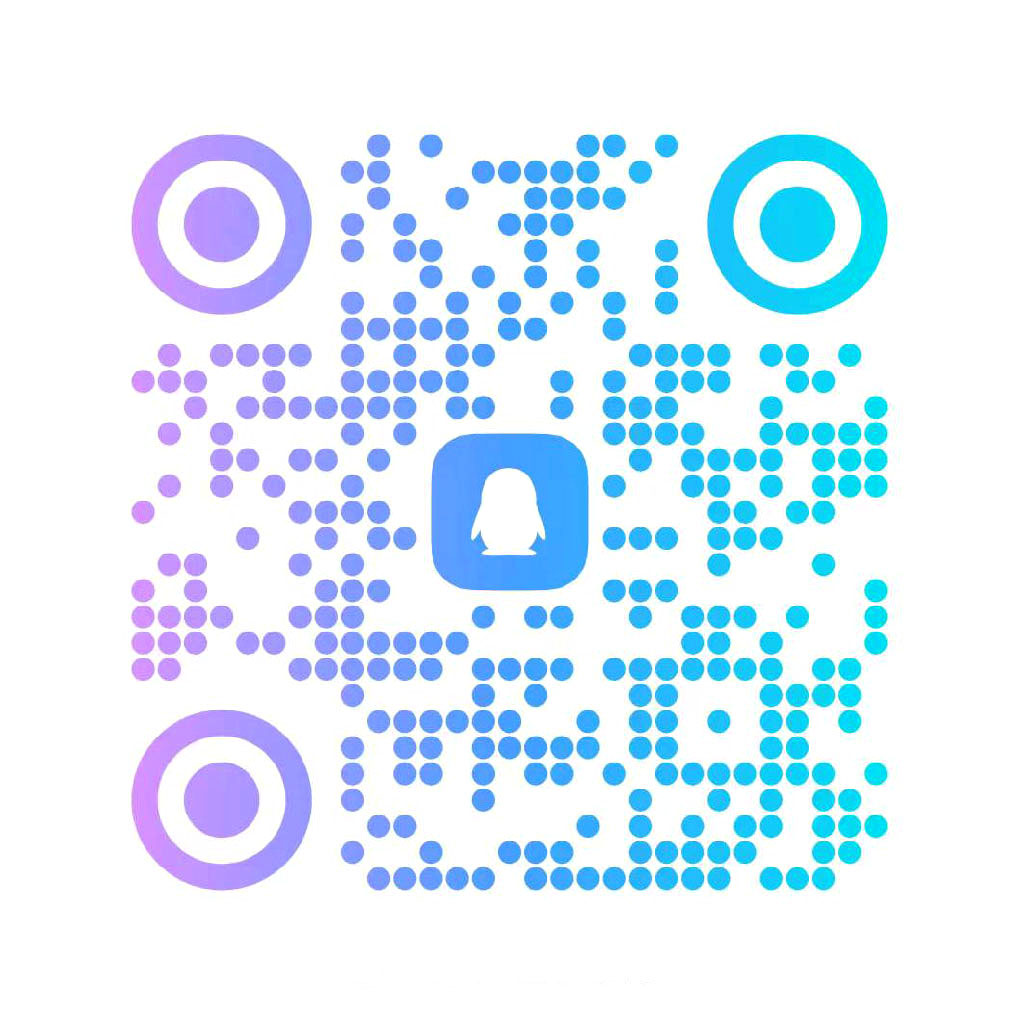
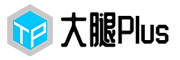

评论