之前一直在想Unity在开发Win游戏的时候,启动游戏的时候那个界面实在是太难看了,就想有没有办法做成类似倩女幽魂那种异形的界面,然后找了找还真有类似的功能,但是我试过了好像按钮什么的点击效果可能就不能触发了,具体的没有详细测试。如果有兴趣的可以做个详细的测试,然后在评论里写出来分享给大家。
其他废话就不多说了,下面我先说一下原理,原理是通过纯色抠像的方法,这也可能是按钮等事件无法响应的问题所在。下面是代码。文章源自大腿Plus-https://www.zhaoshijun.com/archives/1054
|
1 2 3 4 5 6 7 8 9 10 11 12 13 14 15 16 17 18 19 20 21 22 23 24 25 26 27 28 29 30 31 32 33 34 35 36 37 38 39 40 41 42 43 44 45 46 47 48 49 50 51 52 53 54 55 56 57 58 59 |
using System; using System.Runtime.InteropServices; using UnityEngine; public class TransparentWindow : MonoBehaviour { [SerializeField] private Material m_Material; private struct MARGINS { public int cxLeftWidth; public int cxRightWidth; public int cyTopHeight; public int cyBottomHeight; } // Define function signatures to import from Windows APIs [DllImport("user32.dll")] private static extern IntPtr GetActiveWindow(); [DllImport("user32.dll")] private static extern int SetWindowLong(IntPtr hWnd, int nIndex, uint dwNewLong); [DllImport("Dwmapi.dll")] private static extern uint DwmExtendFrameIntoClientArea(IntPtr hWnd, ref MARGINS margins); // Definitions of window styles const int GWL_STYLE = -16; const uint WS_POPUP = 0x80000000; const uint WS_VISIBLE = 0x10000000; void Start() { #if !UNITY_EDITOR && UNITY_STANDALONE_WIN var margins = new MARGINS() { cxLeftWidth = -1 }; // Get a handle to the window var hwnd = GetActiveWindow(); // Set properties of the window // See: https://msdn.microsoft.com/en-us/library/windows/desktop/ms633591%28v=vs.85%29.aspx SetWindowLong(hwnd, GWL_STYLE, WS_POPUP | WS_VISIBLE); // Extend the window into the client area //See: https://msdn.microsoft.com/en-us/library/windows/desktop/aa969512%28v=vs.85%29.aspx DwmExtendFrameIntoClientArea(hwnd, ref margins); #endif } // Pass the output of the camera to the custom material // for chroma replacement void OnRenderImage(RenderTexture from, RenderTexture to) { Graphics.Blit(from, to, m_Material); } } |
上面是代码,挂在相机上,然后还要写一个Shader,用来扣像用的。文章源自大腿Plus-https://www.zhaoshijun.com/archives/1054
|
1 2 3 4 5 6 7 8 9 10 11 12 13 14 15 16 17 18 19 20 21 22 23 24 25 26 27 28 29 30 31 32 33 34 35 36 37 38 39 40 41 42 43 44 45 46 47 48 49 50 51 52 53 54 55 56 57 58 59 60 61 62 63 64 65 |
Shader "Custom/ChromakeyTransparent" { Properties{ _MainTex("Base (RGB)", 2D) = "white" {} _TransparentColourKey("Transparent Colour Key", Color) = (0,0,0,1) _TransparencyTolerance("Transparency Tolerance", Float) = 0.01 } SubShader{ Pass{ Tags{ "RenderType" = "Opaque" } LOD 200 CGPROGRAM #pragma vertex vert #pragma fragment frag #include "UnityCG.cginc" struct a2v { float4 pos : POSITION; float2 uv : TEXCOORD0; }; struct v2f { float4 pos : SV_POSITION; float2 uv : TEXCOORD0; }; v2f vert(a2v input) { v2f output; output.pos = UnityObjectToClipPos(input.pos); output.uv = input.uv; return output; } sampler2D _MainTex; float3 _TransparentColourKey; float _TransparencyTolerance; float4 frag(v2f input) : SV_Target { // What is the colour that *would* be rendered here? float4 colour = tex2D(_MainTex, input.uv); // Calculate the different in each component from the chosen transparency colour float deltaR = abs(colour.r - _TransparentColourKey.r); float deltaG = abs(colour.g - _TransparentColourKey.g); float deltaB = abs(colour.b - _TransparentColourKey.b); // If colour is within tolerance, write a transparent pixel if (deltaR < _TransparencyTolerance && deltaG < _TransparencyTolerance && deltaB < _TransparencyTolerance) { return float4(0.0f, 0.0f, 0.0f, 0.0f); } // Otherwise, return the regular colour return colour; } ENDCG } } } |
新建一个材质将,选择我们刚刚写好的Shader,将TransparentWindow挂载到摄像机上,摄像机的Clear Flags选择Solid Color,Background选择和材质的Transparent Color Key相同的颜色(建议选择与模型边缘颜色相近的颜色,不然会出现较明显的毛边),将材质拖拽给TransparentWindow的Material变量。文章源自大腿Plus-https://www.zhaoshijun.com/archives/1054
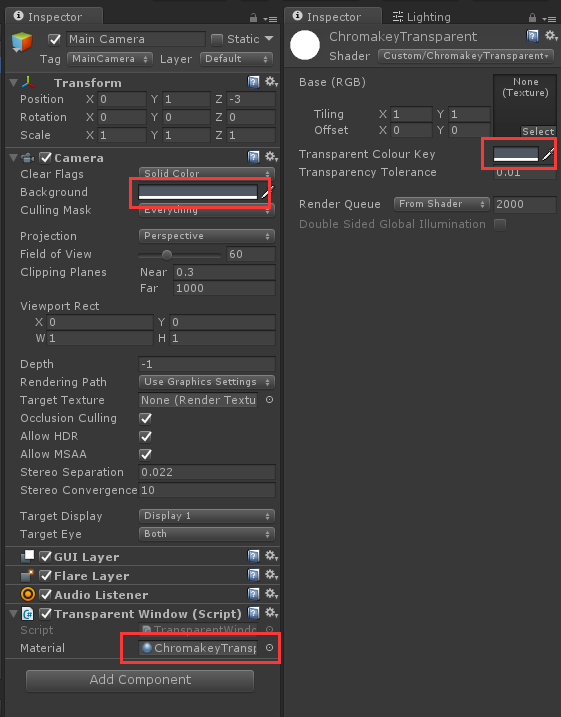 文章源自大腿Plus-https://www.zhaoshijun.com/archives/1054
文章源自大腿Plus-https://www.zhaoshijun.com/archives/1054
然后发布运行就OK了。文章源自大腿Plus-https://www.zhaoshijun.com/archives/1054
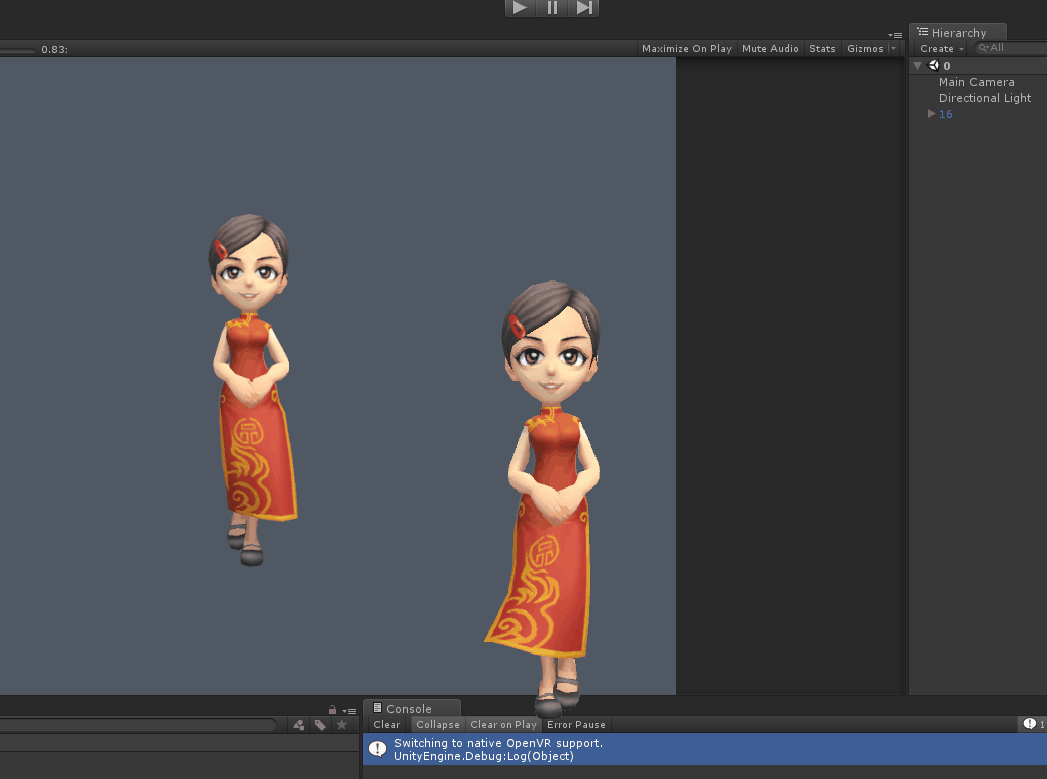
我的微信
微信扫一扫

shijun_z
我的QQ
QQ扫一扫
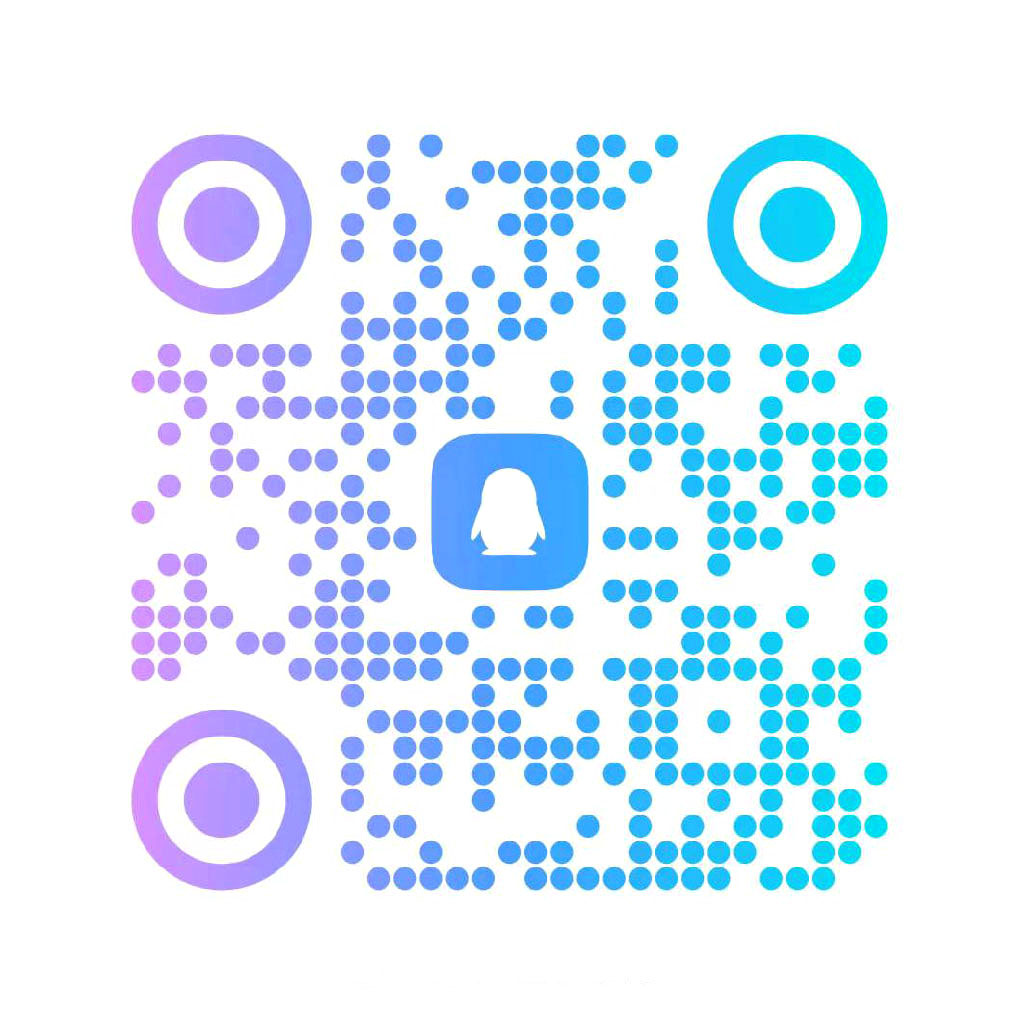
846207670
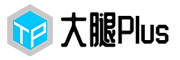

评论