在蛮牛上看到有人需要竖排显示Text里面的文本,但是Text又没有这个功能,所以我就在网上找了找,果然有解决办法,然后我就进行了整理,写了一个TextPro的组件,也就是Text的加强版,可以横竖排切换。实现原理是继承了Text,重写了OnPopulateMesh方法。下面上代码。
|
1 2 3 4 5 6 7 8 9 10 11 12 13 14 15 16 17 18 19 20 21 22 23 24 25 26 27 28 29 30 31 32 33 34 35 36 37 38 39 40 41 42 43 44 45 46 47 48 49 50 51 52 53 54 55 56 57 58 59 60 61 62 63 64 65 66 67 68 69 70 71 72 73 74 75 76 77 78 79 80 81 82 83 84 85 86 87 88 89 90 91 92 93 94 95 96 97 98 99 100 |
using System; using System.Collections.Generic; namespace UnityEngine.UI { /// <summary> /// Labels are graphics that display text. /// </summary> [AddComponentMenu("UI/TextPro", 10)] public class TextPro : Text { public bool m_Virtical = false; private float lineSpace = 1; private float textSpace = 1; private float xOffset = 0; private float yOffset = 0; protected override void OnPopulateMesh(VertexHelper toFill) { base.OnPopulateMesh(toFill); if (m_Virtical) { VirticalText(toFill); } } private void VirticalText(VertexHelper toFill) { if (!IsActive()) return; lineSpace = fontSize * lineSpacing; textSpace = fontSize * lineSpacing; xOffset = rectTransform.sizeDelta.x / 2 - fontSize / 2; yOffset = rectTransform.sizeDelta.y / 2 - fontSize / 2; for (int i = 0; i < cachedTextGenerator.lines.Count; i++) { UILineInfo line = cachedTextGenerator.lines[i]; int step = i; if (i + 1 < cachedTextGenerator.lines.Count) { UILineInfo line2 = cachedTextGenerator.lines[i + 1]; int current = 0; for (int j = line.startCharIdx; j < line2.startCharIdx - 1; j++) { modifyText(toFill, j, current++, step); } } else if (i + 1 == cachedTextGenerator.lines.Count) { int current = 0; for (int j = line.startCharIdx; j < cachedTextGenerator.characterCountVisible; j++) { modifyText(toFill, j, current++, step); } } } } void modifyText(VertexHelper helper, int i, int charYPos, int charXPos) { UIVertex lb = new UIVertex(); helper.PopulateUIVertex(ref lb, i * 4); UIVertex lt = new UIVertex(); helper.PopulateUIVertex(ref lt, i * 4 + 1); UIVertex rt = new UIVertex(); helper.PopulateUIVertex(ref rt, i * 4 + 2); UIVertex rb = new UIVertex(); helper.PopulateUIVertex(ref rb, i * 4 + 3); Vector3 center = Vector3.Lerp(lb.position, rt.position, 0.5f); Matrix4x4 move = Matrix4x4.TRS(-center, Quaternion.identity, Vector3.one); float x = -charXPos * lineSpace + xOffset; float y = -charYPos * textSpace + yOffset; Vector3 pos = new Vector3(x, y, 0); Matrix4x4 place = Matrix4x4.TRS(pos, Quaternion.identity, Vector3.one); Matrix4x4 transform = place * move; lb.position = transform.MultiplyPoint(lb.position); lt.position = transform.MultiplyPoint(lt.position); rt.position = transform.MultiplyPoint(rt.position); rb.position = transform.MultiplyPoint(rb.position); helper.SetUIVertex(lb, i * 4); helper.SetUIVertex(lt, i * 4 + 1); helper.SetUIVertex(rt, i * 4 + 2); helper.SetUIVertex(rb, i * 4 + 3); } } } |
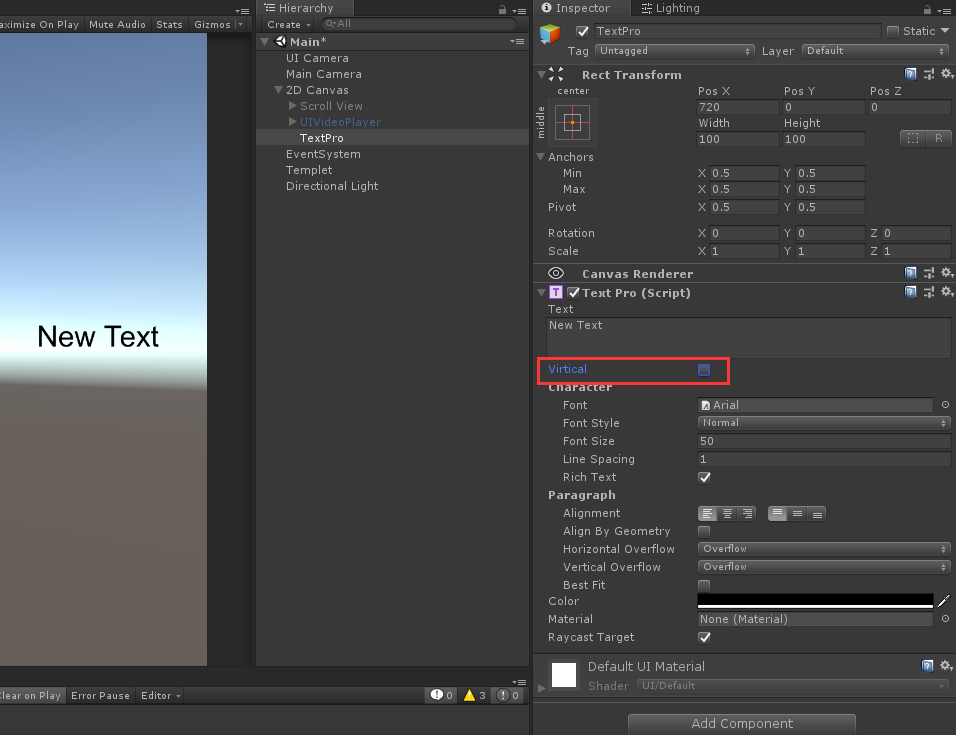
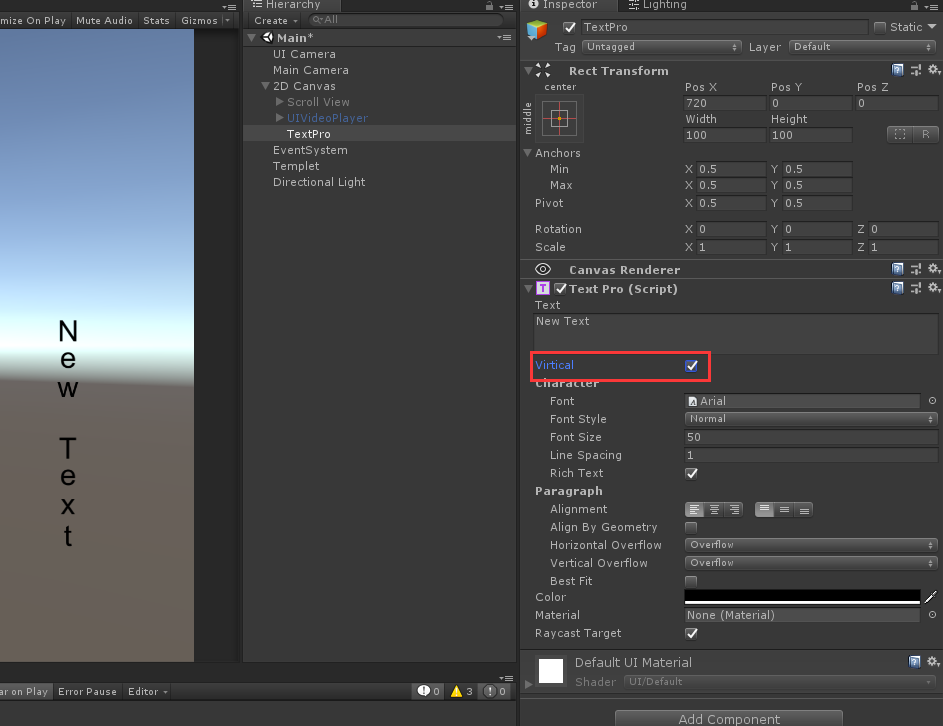
可以通过Virtical属性改变Text的竖排显示。文章源自大腿Plus-https://www.zhaoshijun.com/archives/1030
下载链接: https://pan.baidu.com/s/1vrr-Huel82Y1P59ipj5peg 提取码: fddg文章源自大腿Plus-https://www.zhaoshijun.com/archives/1030 文章源自大腿Plus-https://www.zhaoshijun.com/archives/1030
我的微信
微信扫一扫

shijun_z
我的QQ
QQ扫一扫
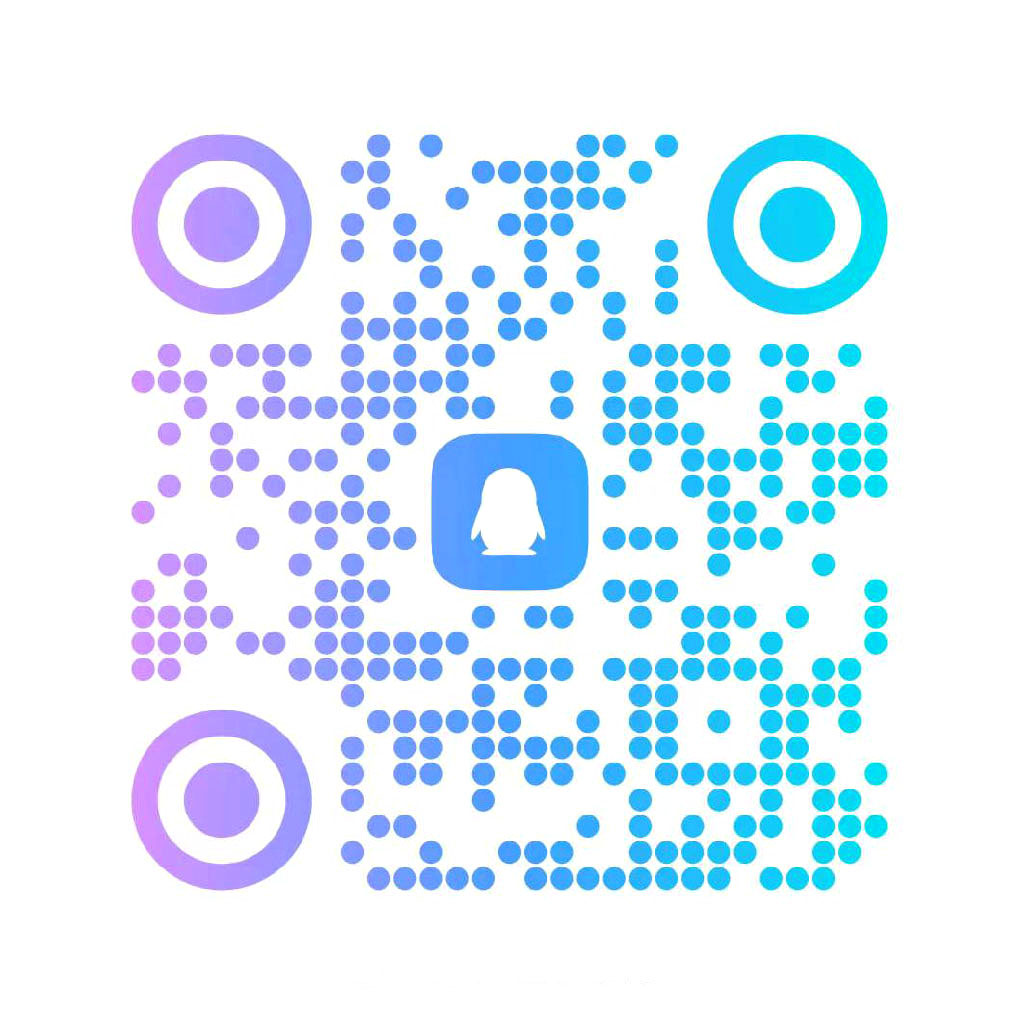
846207670
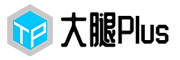

评论